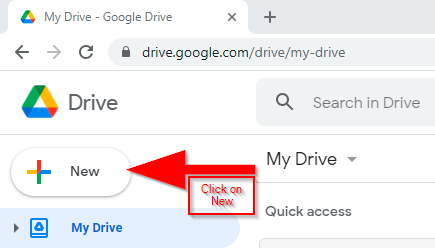Document Upload Help
You can upload documents of various sorts from your computer hard drive to Google Drive using this help document, Or follow the images below (Please note, images were taken in the Chrome Browser, your specific view may vary depending on the browser you are using).
1) Go to Google Drive by searching for it in your search browser or navigating to https://drive.google.com/
2) Once you have logged in Click on “NEW”
3) Once you click “NEW” select “File Upload”
You will then be able to select the document file from your computer and upload it to Google Drive.
Once it is in Google Drive you can access it from other Google Products such as Google Forms or Google Documents.